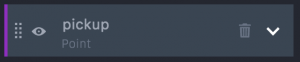Unlike the aggregate map, this one lets us remove certain events from view in order to highlight others. For the expanded, web-based version, click here.
Note: Scroll below the aggregate map for how to (a) lighten/darken the map, (b) add geographic markers, (c) view data, (d) change a Layer (e.g. dots to columns), (e) add (and manipulate) a Timeline, or (f) exit 3D view.
After opening the web-based version, use the grey arrow in the upper left corner to close and re-open the Navigation Bar.
To hide a data set:
1. Visit “Layers.” 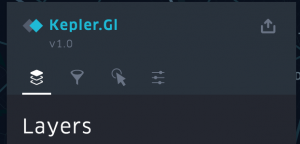 2. Scroll down past the Data Sets to the Layers (see below for a sample Layer). Find the Layer for the Data Set you’d like to hide, and toggle the eye closed.
2. Scroll down past the Data Sets to the Layers (see below for a sample Layer). Find the Layer for the Data Set you’d like to hide, and toggle the eye closed.