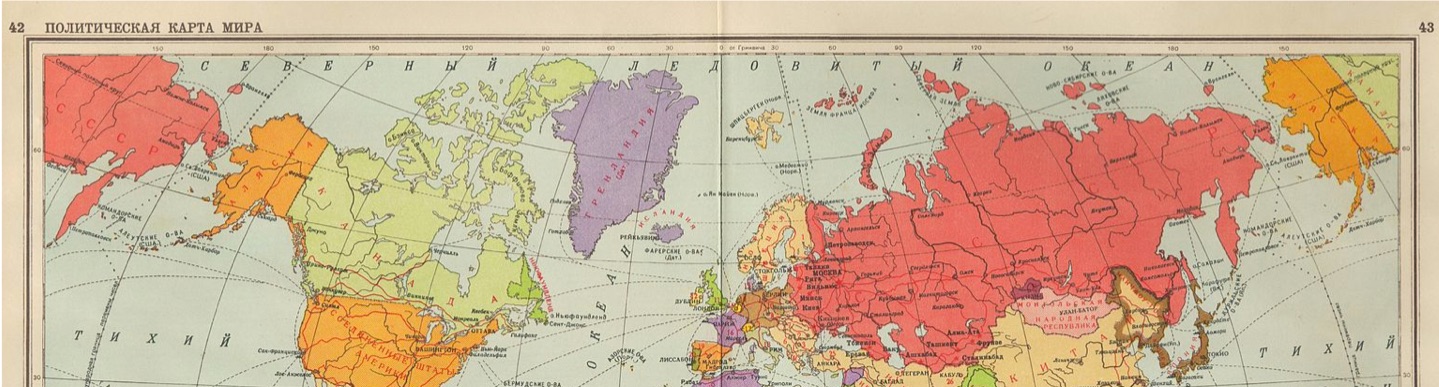Select communist events, 1945-91
The maps below let us disaggregate events by removing some data sets from view in order to highlight others. They also let us visualize the events afresh, as points, clusters, et. in place of columns. See below for instructions, and scroll to the bottom to expand the maps.
Note: Because these maps are manipulable, they come with the Navigator Bar and Time Filter already open. To close them, click the grey arrow right of the Bar, and the grey circle in the upper right corner of the Filter. Visit the aggregate map for how to (a) lighten/darken maps, (b) add geographic markers, or (b) see data spreadsheets.
How to hide a data set:
1. Visit "Layers." 
2. Scroll down to layers, find the data set you'd like to hide, and toggle the eye closed.
How to change Layers:
1. Visit "Layers."
2. Scroll down to the layer that you'd like to change.
3. Click on it, and select a new layer type.
To expand the maps, click the following:
columns:
points:
main events (public):
planning events (private):
For a comprehensive guide to kepler.gl visit https://docs.kepler.gl/docs/user-guides
Cluster